Statement & Certificate Sec 80G allows for a tax deduction for donations made to certain charitable organizations or institutions. Under this section, if an individual or a company makes a donation to an organization or institution that has been approved by the Indian government under section 80G, they may be able to claim a reduction in their taxable income.
FORM 10BD: STATEMENT & CERTIFICATE OF SECTION 80G DONATION
WHAT IS FORM 10BD?
Form 10BD is a statement of donations containing the details of donations received by the Charitable Organizations during the financial year.
Procedure and time limit for filing form 10BD
The form is required to be filed electronically by donation receiving organizations. The form shall be signed through a digital signature of a person authorized to sign the return of the income. Alternatively, it can be filed through Electronic Verification Code (EVC). The form is required to be filed once in a financial year. The last date for filing the form for financial year 2021-22 is 31st May, 2022.
Details for filing form 10BD Every Charitable Organization is required to collect requisite details/ information from donors while receiving the donations and maintain the list of the same. The details/ information required for filing the form are as follows:
1. Name of the donor
2. PAN/ Aadhaar number/ Tax Identification Number of the Donor
3. Address of the donor
4. Nature of donation
5. Mode of receipt
6. Amount of donation
7. Section code under which the donation is received
Issuance of certificate of donation
Post filing of statement of donations in Form 10BD, the Charitable Organization is required to download and issue Certificate of Donation in Form 10BE. The certificate shall contain details of Charitable Organization like Name of the organization, PAN, Address, approval number u/s 80G & 35(1) along with details of donations and donor. For the financial year, 2021-22 Form 10BE is to be issued by 31st May 2022.
What are the things required to file form 10BD:
Note down all the information about the donations received during the financial year 2021-22 in the following format in an excel sheet
Form 10BD can be filed for FY 2021-22. Whereas Pre acknowledgement numbers can be generated for the financial year 2022-23 [ Generation of Pre acknowledgment numbers for manual issue of Form 10BE is available from FY 2022-23 this is yet to get activated in the portal as on 27-04-2022].
If you are filing Form 10BD for FY 2021-22 they you may leave the filed “Pre acknowledgment number’ blank in the CSV file uploaded.]
In case of revised Form 10BD is being filed for FY 2021-22 it is mandatory to provide ARN of the original Form 10BE which is to be revised.
How to File Form 10BD?
1. After login into to portal under e-file option select the income tax forms and then file Income Tax Forms.
2. Under the forms there are three options available viz “Persons with business/Professional income” and “Persons without business/Professional income” and Persons not dependent on any source of Income(source of income not relevant).
3. The option to select Form 10BE is “Persons not dependent on any source of Income(source of income not relevant)”
4. Under the above option one needs to select form “Tax Exemptions and Reliefs (Form 10BD)– and click on “File Now”
5. upon clicking File now, it will take you to next screen i.e., “Statement of Particulars to be filed by reporting person U/s 80G(5)/35(1A)(i)” under this tab one needs to select the financial year for which form is being filed [currently only FY 2021-22 is available]
6. once financial year is selected continue button will get activated and the click on the continue button
7. the next screen that appears is “File statement of particulars to be filed by reporting person u/s 80G(5)/35(1A)(i) [Form 10BD – once you select this tab next step is to get started with “Let’s get started”
8. upon clicking on let’s get started a tab with provide details for each section will appear under which “Basic Information” (PART A), “Details of Donors and Donations” (PART B) and “Verification” will appear.
Click on each of them one by one and complete the process by providing details of person responsible for filing the Form 10BD with DSC or EVC.
9. After filing Form 10BD, download Form 10BE which provide ARN for each of the donation’s details.
10. Do not forget to Issue the Form 10BE to the donors
Step by Step procedure to file Form 10BD:
Procedure for filing Form 10BD for Financial Year 2021-22 Due date 31st May 2022
Step 1 – Login into income Tax portal – www.incometax.gov.in
Step 2– Go to > e file > Income Tax Forms>File Income Tax Forms
Step 3 – Under File Income Tax forms choose -Select >Persons not dependent on any source of Income(source of income not relevant) >Scroll down you will find Form >Tax Exemptions and Reliefs(Form 10BD) click on File Now then It will take you to next screen.
Step 4 – statement of particulars to be filed by reporting person U/s 80G(5)/35(1A)(i)
Step 5 – from screen showed in above step 4 Select Financial Year (FY) i.e., 2021-22>once your select FY>continue button will get activated>click on continue
Step 6- next screen is >Please select from below option>select >File Statement of Particulars to be filed by reporting person U/s 80G(5)/35(1A)(i)
Step 7- >click on> Let’s get started
Step 8-Provide details under each section >Basic information>Details of the donors and donations>Verification
Part A – basic information> click on this and confirm / modify if required the information already appearing on the screen [ ]>click on Confirm
Step 9 –
PART B– Details of the donors and donations>download the Template > [it is an excel template which you can fill offline and convert it into CSV file > then upload CSV file>Save
Step 10 – Verification >fill the particulars in the verification tab and complete the process of filing >through DSC or EVC

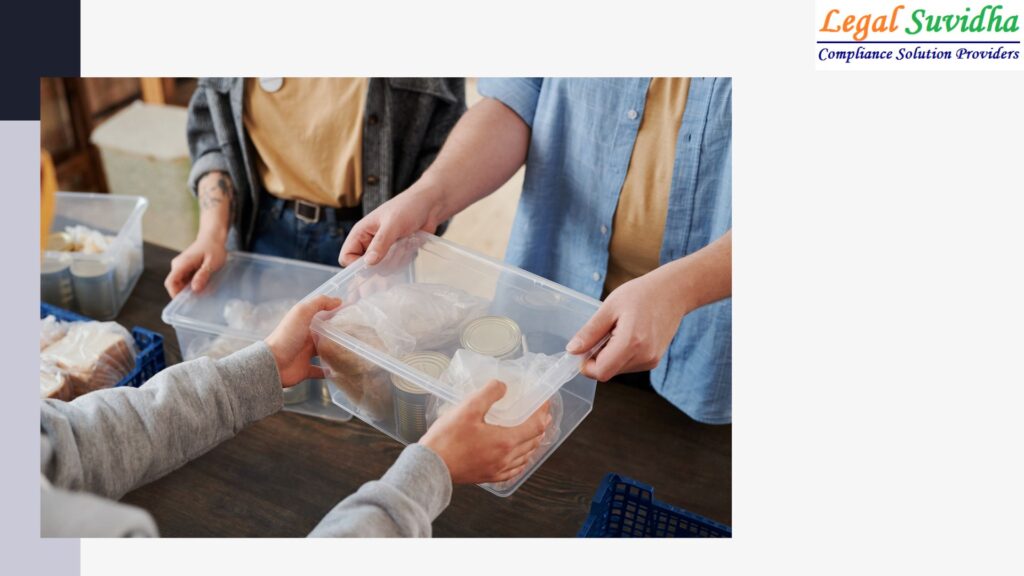
![Received an Income Tax Notice in India? Don’t Panic — Here’s Exactly What to Do [2025 Guide] 1 Income Tax Notice](https://legalsuvidha.com/wp-content/uploads/2025/12/Income-Tax-Notice.png)
![Cyber Crime FIR in India: How to File Complaint for Online Fraud, Banking Fraud & Digital Harassment [2025 Guide] 2 Cyber Crime Complaint](https://legalsuvidha.com/wp-content/uploads/2025/12/Cyber-Crime-Complaint.png)
![Trademark Infringement in India: How to File Legal Action & Protect Your Brand [2025 Guide] 3 Tradenark Infrigement](https://legalsuvidha.com/wp-content/uploads/2025/12/Tradenark-Infrigement.png)
![Property Title Verification in India: How to Check Clear Title in 7 Steps [Avoid Property Fraud – 2025 Guide] 4 Property Titles Verification](https://legalsuvidha.com/wp-content/uploads/2025/12/Property-Titles-Verification.png)



