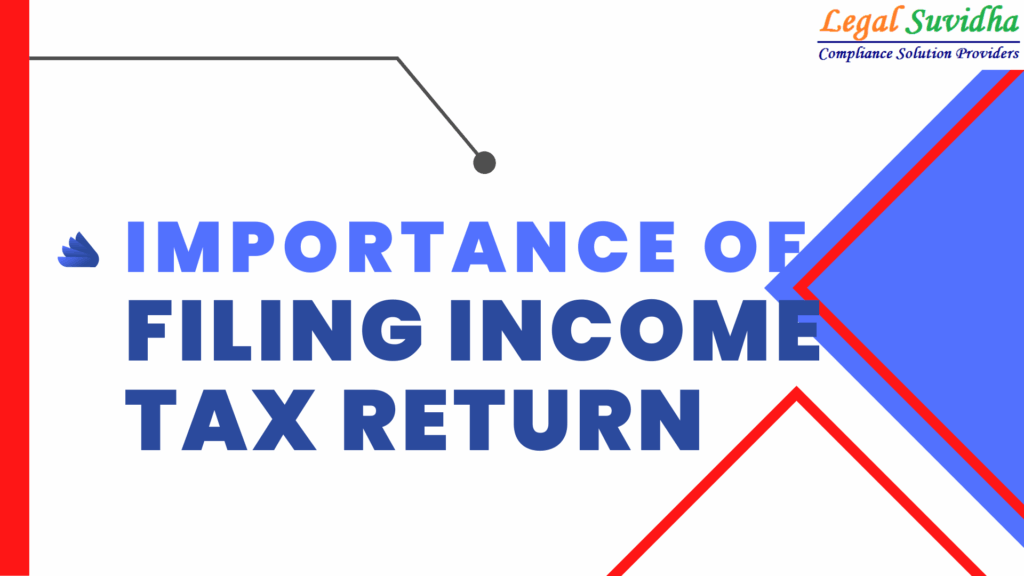Filing Income Tax Return
What’s an ITR?
ITR stands for Income Tax Return. A form you have to submit to the Income Tax Department that carries information about your annual income and the taxes you’re liable to pay income during the year.
Why is it Important to file an ITR?
Filing your ITR is legally mandatory as per the Income-tax Act. 1961 and also serves as an important legal document for some of the big steps we take towards progress. And this makes it crucial for us to file promptly and regularly
Filling of Income Tax Return is mandatory in following cases
- The exemption limit for a normal taxpayer is ₹ 2.5 lakhs, ₹ 3 lakhs for senior citizens, and ₹ 5 lakhs for super senior citizens. Filling of ITR is mandatory, if taxable income exceeding the exemption limit.
- Individual owning assets outside India and accruing income from the same must file ITR.
- A person paying more than ₹1 lakh for electricity within the fiscal year has to file IT returns.
- Assesses depositing more than ₹1 crore in one or more bank accounts in a financial year should file ITR.
- One should file for income tax returns if he/she spends more than ₹2 lakhs in overseas travel during the financial
It is important to keep all the documents ready before you file. To help you do that here’s a list we’ve put together for you
The list of documents are as follows:
- Salary certificate/ Form 16 is issued by employer
- Interest certificates issued by your banks for deposits/ education loans and housing loans etc.
- Life Insurance premium receipts, health insurance premium receipts Bank account statement
- Form 26 AS which shows the tax amount already deducted or paid during the previous year
- Bank account number and IFSC Code if Bank account is not pre- validated for nominating for tax refund if any
- Quarter-wise information on Dividends received during the previous year
- Annual Information Statement (AIS)
Form 16
This is certificate from your employer that tax has been deducted on your salary and deposited on your behalf. You can get Form 16 from your employer. Annual Information Statement
Annual Information Statement
Annual Information Statement (AIS) carries your financial transaction details of a financial year. AIS helps you in filing the appropriate ITR form.
- How to view AIS Form
- Login to income tax portal
- Click on Services tab
- Click on AIS Download AIS as a pdf or as a JSON
FORM 26AS
This is the statement which provides details of the taxes deducted, collected and paid during the financial year How to download Form 26 AS? 1 Logon to https://www.incometax.gov.in
How to download Form 26 AS?
1 Logon to https://www.incometax.gov.in
2. Go to e-file menu, select Income Tax Return
3. Click View Form 26AS
GET STARTED WITH THE e-FILING PORTAL
Once you have the documents in place. Follow these simple steps to login to the portal wwww.incometax.gov.in and get started.
- Register on the e-Filing portal (If you are first time filer 8 not already registered)
- Login to e-Filing Portal with e-Filing ID and Password.
- Register your Digital Signature (if applicable)
- Update your personal mobile number and email ID as primary contact details.
You are ready to file
Now that everything’s in place here’s what you need to do. to start filing your income tax return