MCA Company Check: How to Verify Company Information Online
Introduction
Verifying the legitimacy and authenticity of a company is crucial for both businesses and individuals. Whether you’re an investor, supplier, or client, knowing the true standing of a company can help avoid potential scams and legal issues. The Ministry of Corporate Affairs (MCA) in India provides an efficient platform known as the MCA Portal, where you can easily perform an MCA Company Check to verify vital company information.
In this blog, we will walk you through the process of verifying company details online using the MCA portal and explain why this step is essential in today’s business environment.
What is MCA Company Check?
MCA Company Check is a process provided by the Ministry of Corporate Affairs, allowing users to access a company’s legal and financial information online. This service helps stakeholders, businesses, and investors verify the legal standing, ownership details, and financial filings of a company. The MCA database contains records of all companies registered under the Registrar of Companies (ROC), making it an essential tool for legal and financial compliance.
Why You Should Verify Company Information Online
Performing a company check on the MCA portal ensures that you are dealing with legitimate and legally compliant entities. Here are some key reasons why verifying company information is important:
- Prevention of Fraud: Protect yourself from fraudulent companies by verifying their registration status and financial standing.
- Ensuring Authenticity: Confirm that the company you’re engaging with is legally recognized and active.
- Investor Safety: Make informed decisions by reviewing the company’s directors, financial health, and compliance status.
- Legal and Financial Compliance: Ensure that the company adheres to legal regulations, which is essential for corporate partnerships, investments, and contracts.
Step-by-Step Guide: How to Use MCA Portal for Company Check
Follow this simple guide to verify a company’s information online using the MCA Portal:
- Step 1: Visit the Official MCA Website
Start by visiting the MCA Official Website for accessing company records. - Step 2: Navigate to ‘Company Master Data’
Once on the website, locate the “MCA Services” tab and select “Master Data” from the dropdown. Click on View Company/LLP Master Data to proceed. - Step 3: Enter CIN (Company Identification Number) or Company Name
You can search for a company either by entering its CIN (Company Identification Number) or the Company Name. If you don’t know the CIN, you can use the company’s name for the search. - Step 4: Review Company Details
Once you hit “Submit”, the MCA portal will provide the following information:- Company Name
- Date of Incorporation
- Company Status (active, under liquidation, struck off, etc.)
- Registered Office Address
- Details of Directors
- Charges on Assets
- Filing Status
- Step 5: Download Company Information
You can download and save the company details for future reference or documentation purposes.
Understanding Key Information in MCA Company Check
Here’s what the key details in an MCA Company Check represent:
- CIN (Company Identification Number): This is the unique number issued to every company by the ROC.
- Directors and Signatories: MCA provides a list of directors and their appointment status, helping you check if the board members are compliant.
- Registered Office Address: Verifying the physical location of the company’s headquarters.
- Incorporation Date and Status: Ensures the company is legally incorporated and whether it’s active, dormant, or struck off.
- Annual Financial Statements: Access to the financial reports, enabling better insight into the company’s financial health.
- Filing Status: Check if the company is compliant with required filings under the Companies Act.
Additional Features on MCA Portal
In addition to checking company information, the MCA portal offers several other tools that can assist you in gathering detailed data:
- DIN (Director Identification Number) Lookup: Allows you to search for directors by their DIN to verify their involvement in various companies.
- Charges/Loans: Information on loans or charges against the company’s assets.
- Public Documents: Access annual reports, audit statements, and other public filings by the company.
Common Mistakes to Avoid While Checking Company Information
When conducting an MCA Company Check, ensure the following to avoid errors:
- Incorrect CIN or Company Name: Double-check the company identification number or spelling of the company name before searching.
- Cross-Verification: Always cross-verify the data with other sources such as industry reports, news outlets, or official documents.
- Updates on Status: Keep track of any updates or changes in the company’s status, especially during mergers or restructuring.
Other Authorized Websites to Verify Company Information
Besides the MCA Portal, you can also check company information on other government or regulatory websites:
- ROC (Registrar of Companies) Portals: Each state’s ROC portal offers similar company verification services.
- SEBI (Securities and Exchange Board of India): For listed companies, SEBI’s website provides additional financial disclosures.
- Credit Rating Agencies (CRISIL, ICRA): These agencies offer reports on the financial health of companies.
FAQs on MCA Company Check
- What is CIN, and how can I find it?
CIN stands for Company Identification Number. You can find it on the MCA portal by entering the company’s name or searching for it through official documents. - Can I check company directors through MCA?
Yes, the MCA portal provides a detailed list of directors, their DINs, and their appointment statuses. - What information is available in a company’s financial filings?
You can access the company’s balance sheet, profit and loss statements, annual returns, and audit reports through the MCA portal. - How often is MCA data updated?
MCA data is updated in real-time, with any new filings or updates reflected promptly. - Can I download company reports from MCA?
Yes, the MCA portal allows you to download company data, including incorporation details, financial statements, and compliance reports. - What if I don’t find a company on the MCA portal?
If a company is not listed on the MCA portal, it might not be registered under the Companies Act or could be operating under a different name. - How do I know if a company is registered under ROC?
If a company is registered, it will have a valid CIN and be listed on the MCA portal under the Company Master Data.
Conclusion
Verifying a company’s information is a crucial step in making informed business decisions. The MCA Company Check is an efficient tool to access and verify vital company details, ensuring transparency and reducing the risk of fraud. By following the steps mentioned in this guide, you can easily perform company checks and safeguard your business interests.

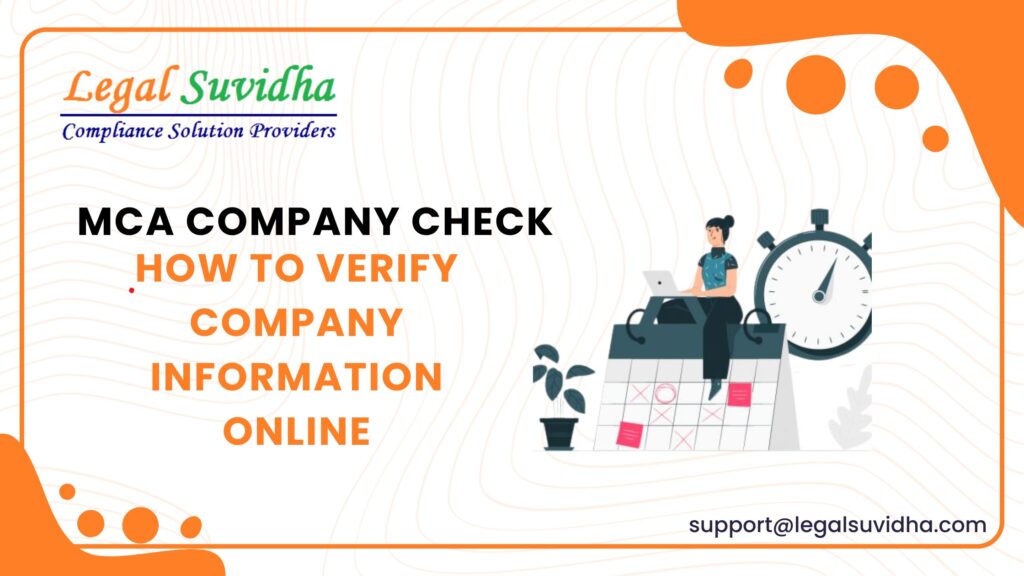
![Received an Income Tax Notice in India? Don’t Panic — Here’s Exactly What to Do [2025 Guide] 1 Income Tax Notice](https://legalsuvidha.com/wp-content/uploads/2025/12/Income-Tax-Notice.png)
![Cyber Crime FIR in India: How to File Complaint for Online Fraud, Banking Fraud & Digital Harassment [2025 Guide] 2 Cyber Crime Complaint](https://legalsuvidha.com/wp-content/uploads/2025/12/Cyber-Crime-Complaint.png)
![Trademark Infringement in India: How to File Legal Action & Protect Your Brand [2025 Guide] 3 Tradenark Infrigement](https://legalsuvidha.com/wp-content/uploads/2025/12/Tradenark-Infrigement.png)
![Property Title Verification in India: How to Check Clear Title in 7 Steps [Avoid Property Fraud – 2025 Guide] 4 Property Titles Verification](https://legalsuvidha.com/wp-content/uploads/2025/12/Property-Titles-Verification.png)



