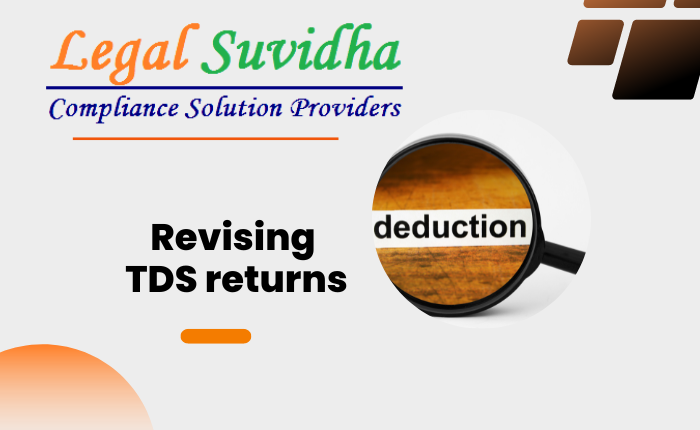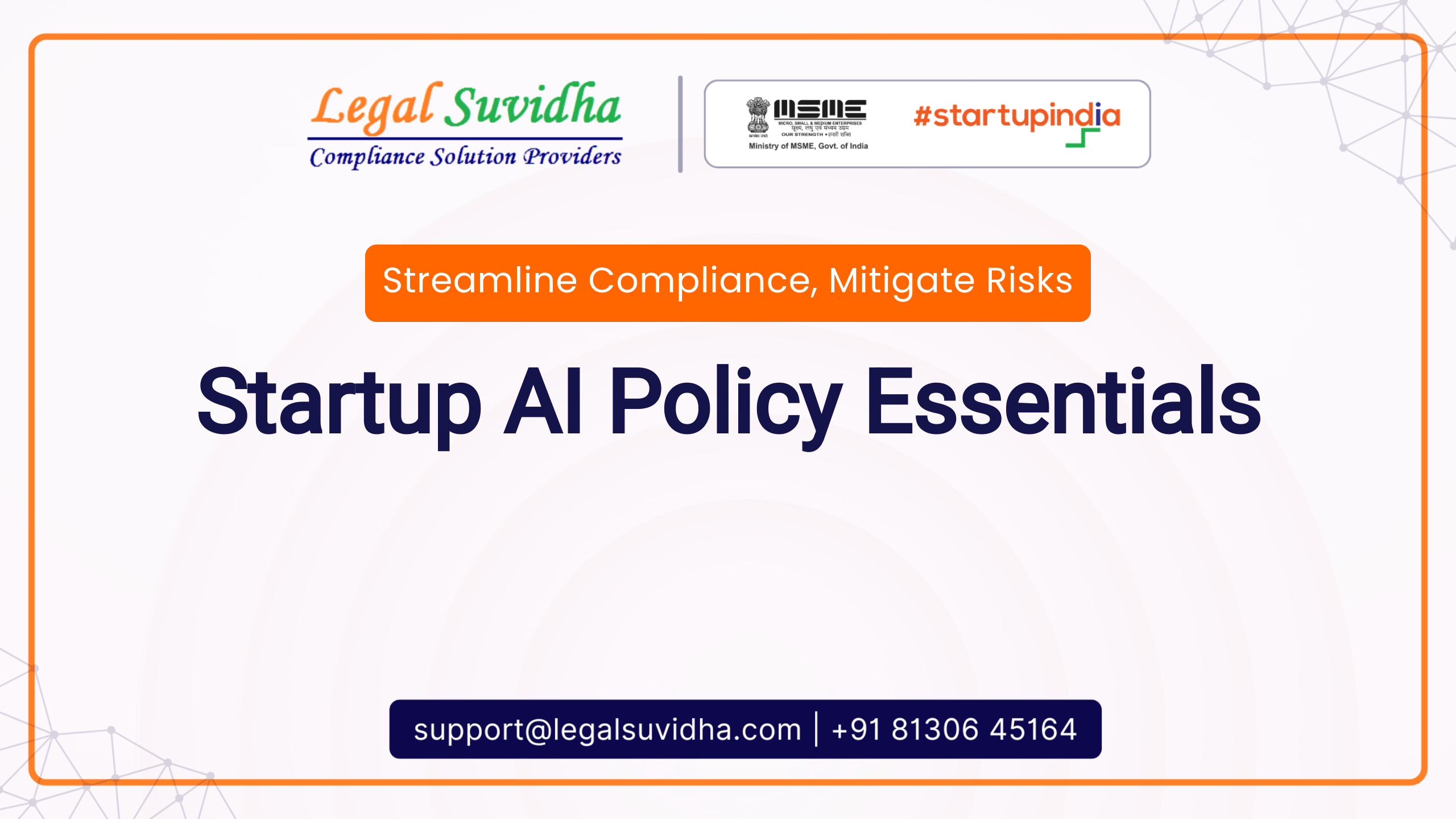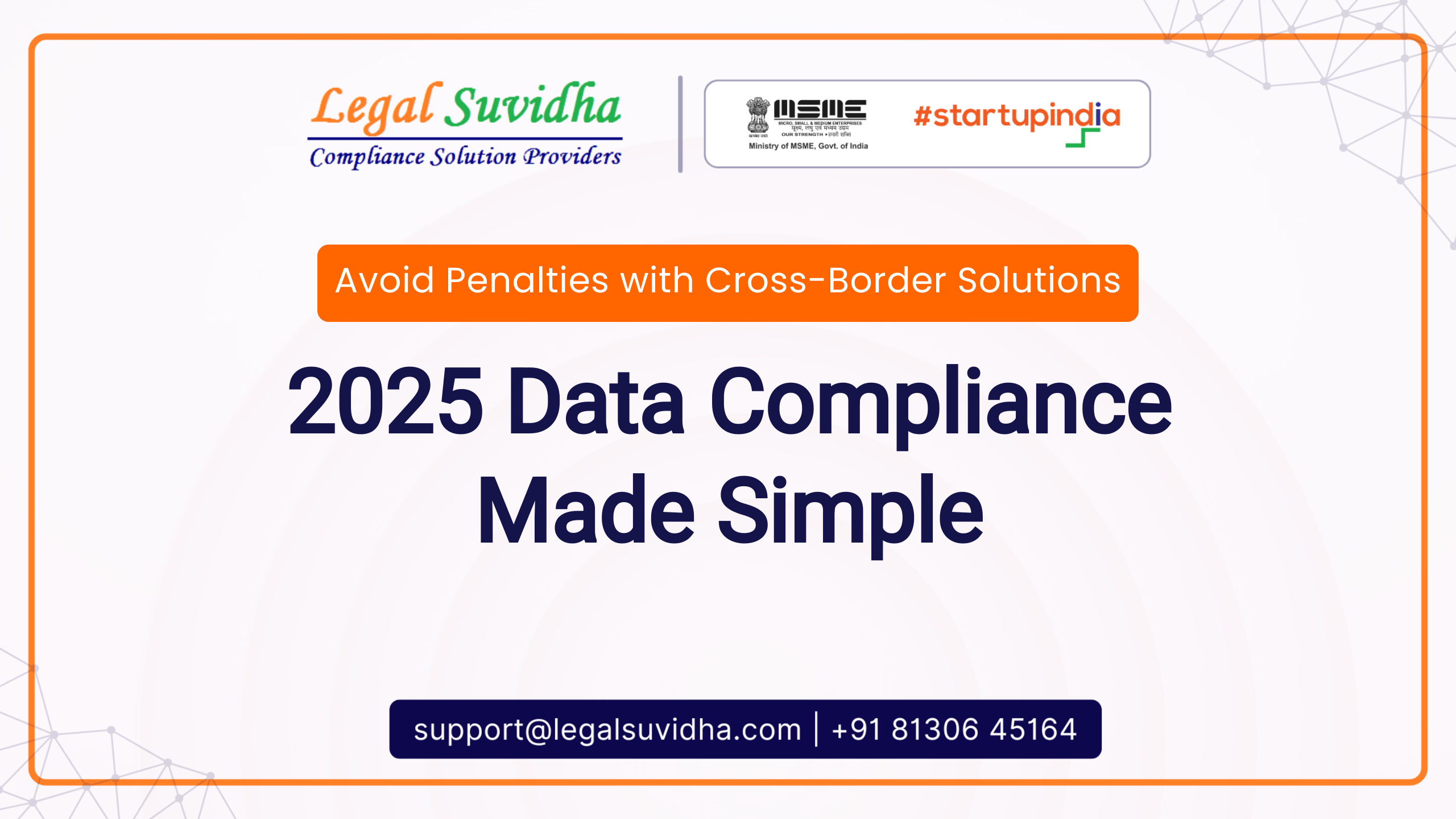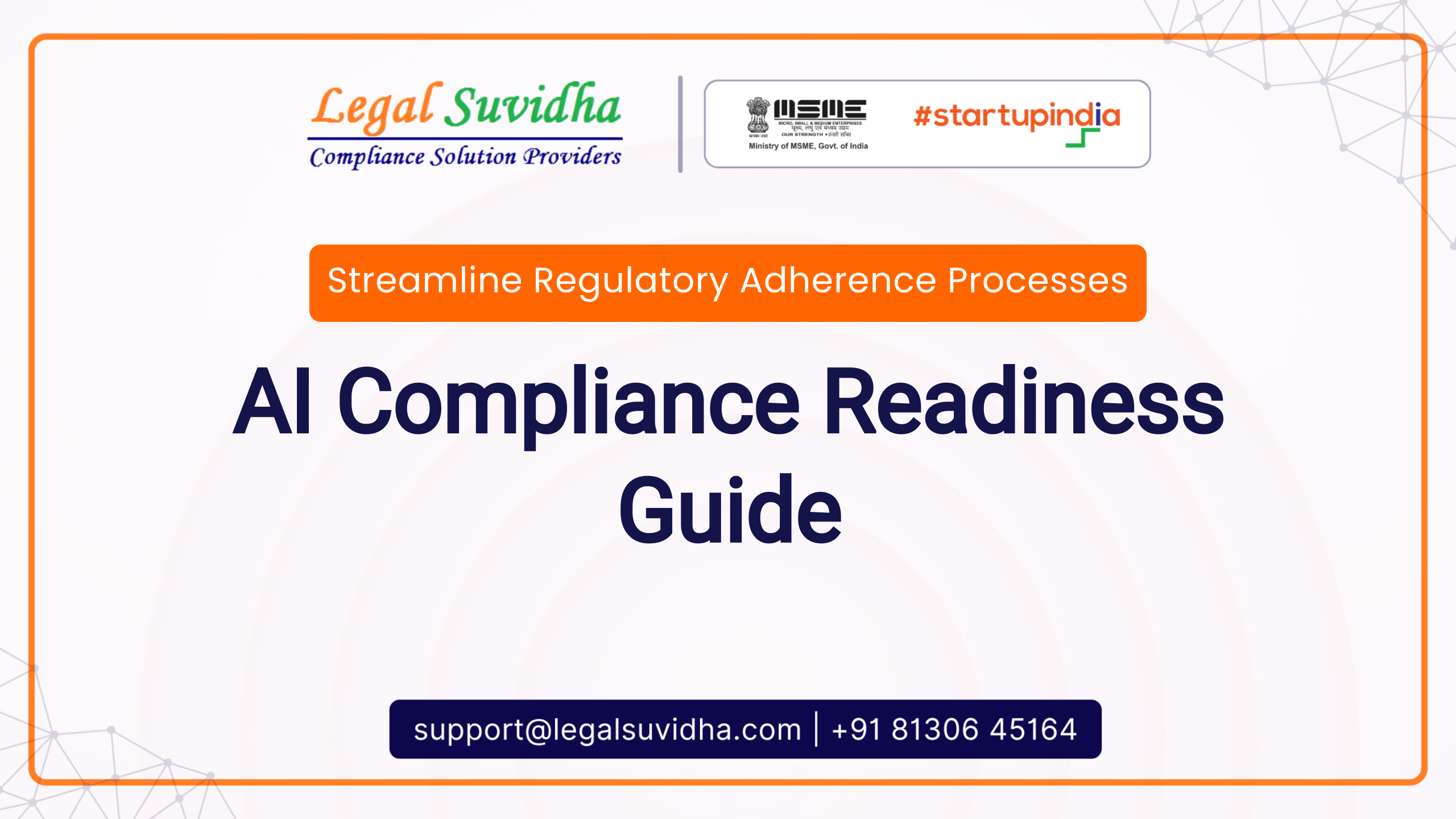Tax Deducted at Source (TDS) is a fundamental method employed by governments to collect taxes efficiently. This mechanism requires employers and other deductors to withhold a certain portion of income as tax from their employees or payees. Subsequently, this deducted tax amount is remitted to the government in advance. The deduction is made at the time of disbursing payments to the recipients, ensuring a seamless flow of tax revenues to the state coffers.
- To facilitate transparency and compliance, deductors are mandated to submit quarterly TDS returns.
- These returns furnish crucial information such as the tax amount deducted at source, the PAN numbers of the deductees (the individuals or entities whose tax has been withheld), details of the tax collected, and specifics of the tax remitted to the government.
- Additionally, the TDS challan or receipt numbers are also included in these returns.
- The process of filing TDS returns involves the use of different forms, depending on the nature of payments. The four main types of TDS forms are as follows:
- Form 24Q: Used for reporting TDS details related to salaries.
- Form 26Q: Used for reporting TDS details on payments other than salaries.
- Form 27Q: Used for reporting TDS details on interest, dividends, and other related amounts paid to non-resident individuals or entities.
- Form 27EQ: Used for reporting the Statement of Tax Collected at Source, applicable to deductors who collect tax at the source on specified transactions.
In the event of any errors or discrepancies in the originally filed TDS return, a revision can be made following a specific procedure:
Step 1: Request Conso File from Traces Portal
To initiate the revision process, log in to the TRACES portal. Navigate to the Statements/Payment tab and request the conso file relevant to the Financial Year (FY), Quarter, and Form. Fill in the original return token number, challan details, and deductee details, and submit the request.
Step 2: Download and Open Conso File
Upon availability, download the Conso file and extract the zip file using the TAN number (in capital letters)_Request Number as the password. Open the .tds file using the RPU utility.
Step 3: Make Corrections in the Utility
Using the utility, make the necessary corrections on the relevant tabs (Form/Challan/Annexure-I). Update information and add rows where required. After resolving any errors, generate the FUV file.
Step 4: Upload in E-filing Portal
Log in to the E-filing portal with the TAN and proceed to the TDS tab. Choose “Upload TDS” and provide the necessary information. Enter the original return token number, upload the FUV file, and complete the process.
To track the status of the revised TDS return request, follow these steps:
Step 1: Log in to TRACES
Visit the official TRACES website and log in using the appropriate credentials.
Step 2: Go to the ‘Defaults’ Tab
On the webpage, click on the ‘Defaults’ tab.
Step 3: Select ‘Track Correction Request’
Choose the option ‘Track Correction Request’ from the available options.
Step 4: Enter the Request Number and Period
Enter the mandatory Request Number and the relevant period for which the request was made.
Step 5: View the Request
Click on ‘View Request’ to access the specific request or choose ‘View All’ to see all the requests.
Step 6: Check Status
View and check the status of the revised TDS return request filed by you.
By adhering to these procedures, taxpayers can ensure accurate TDS reporting and fulfill their tax obligations efficiently, contributing to a robust and fair tax system.
If You have any queries then connect with us at [email protected] or [email protected] & contact us & stay updated with our latest blogs & articles