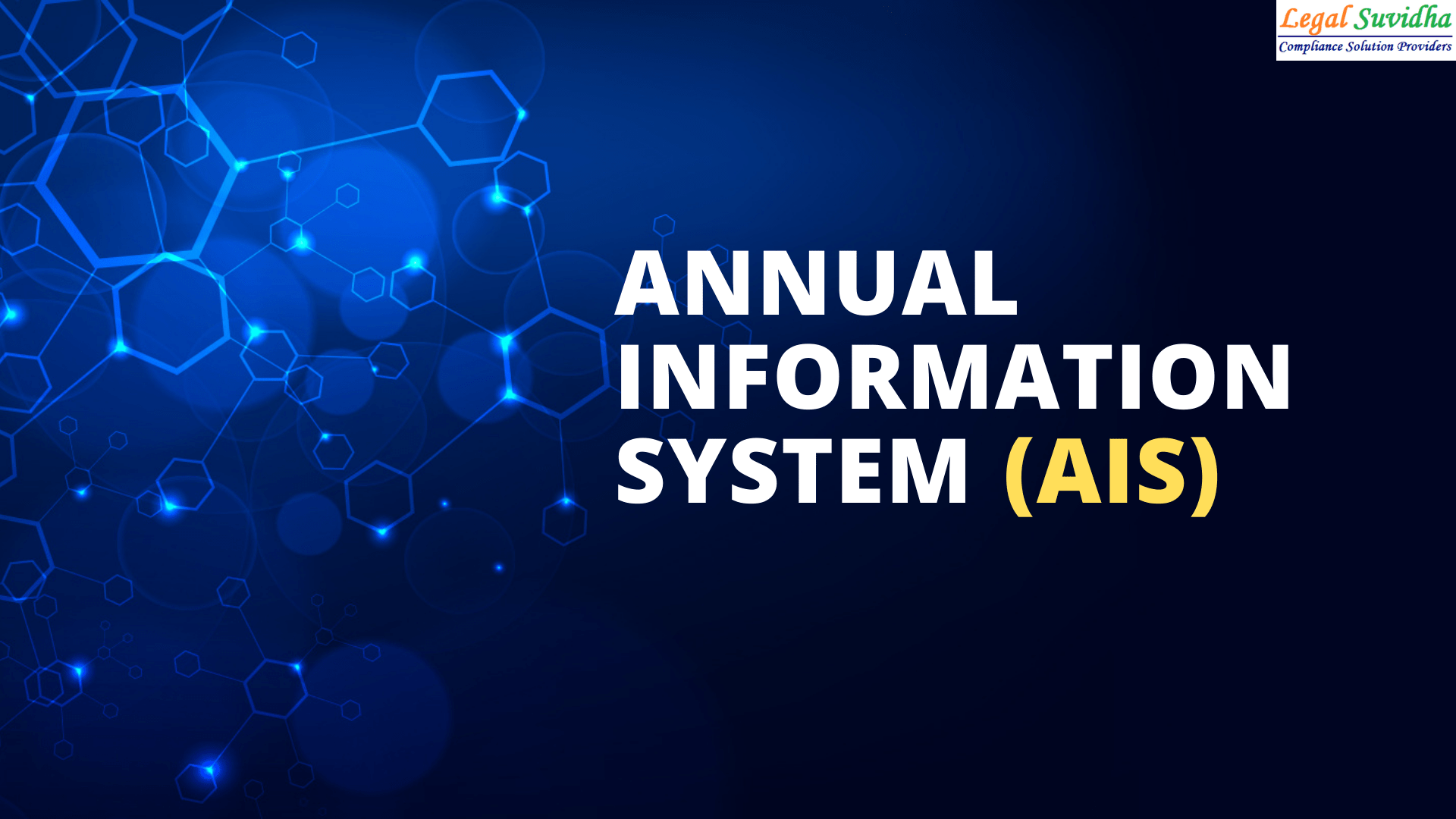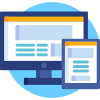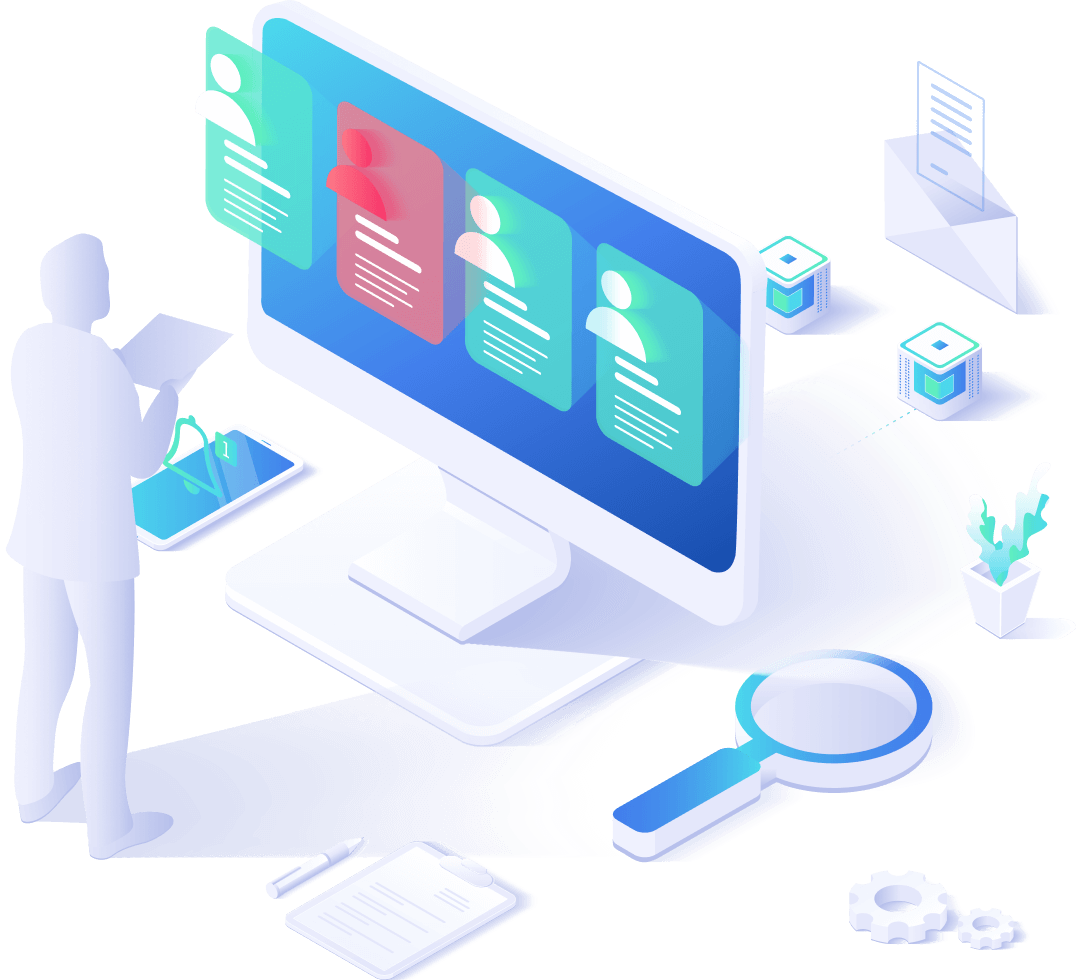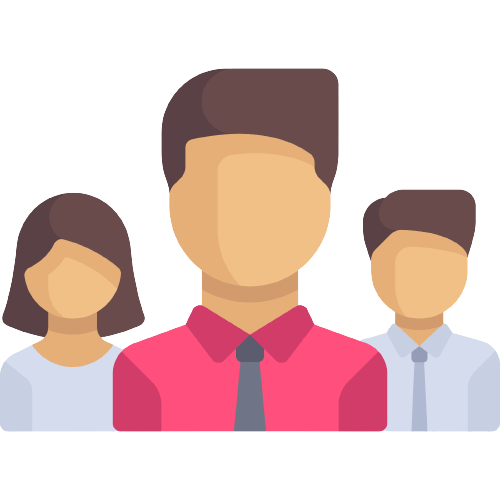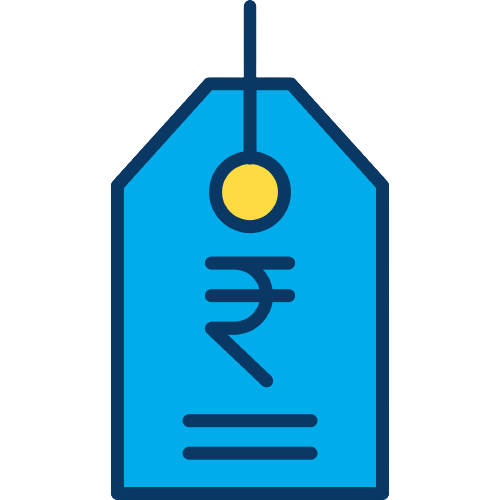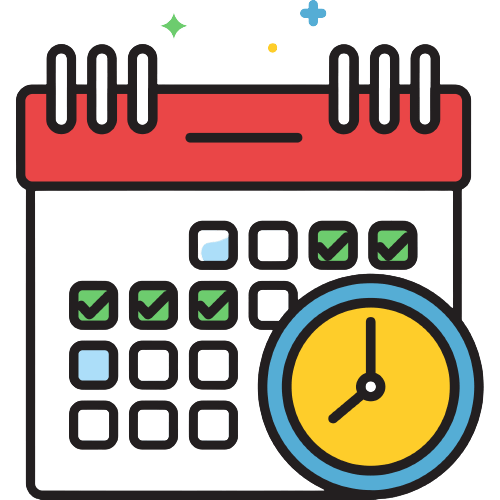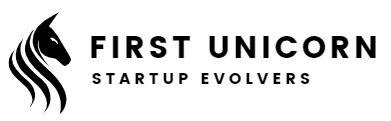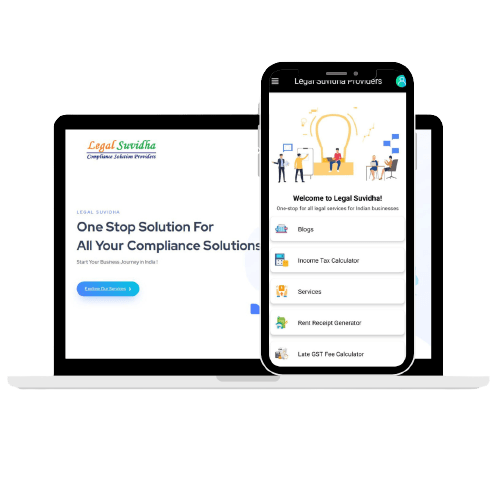ANNUAL INFORMATION SYSTEM(AIS)
The Annual Information Statement (AIS) in Form 26AS is a comprehensive view of information for a taxpayer that includes details of tax credits received from various deductors/collectors, tax payments made by the taxpayer, and any tax refund received by the taxpayer. Taxpayers can review this information and provide feedback on any discrepancies or errors they notice. The AIS is updated with the modified values after considering the taxpayer’s feedback.
The AIS is divided into several sections, including TDS (Tax Deducted at Source), SFT (Statement of Financial Transactions), and other information, like TCS (Tax Collected at Source), Advance Tax, and Self-Assessment Tax. Each section displays both the reported value and the modified value, which allows taxpayers to easily identify and correct any errors in their tax credit information.
SALIENT FEATURES OF AIS
Salient Features of AIS are:
- It includes new information – interest, dividend, securities transactions, mutual fund transactions, foreign remittance information, etc.
- Summary of AIS information in the form of Taxpayer Information Summary (TIS) for ease of filing return (pre-filling will be enabled in a phased manner).
- Taxpayers will be able to submit online feedback on AIS’s information and download information in PDF, JSON, and CSV file formats.
- AIS Utility will enable taxpayers to view AIS and upload feedback in an offline manner.
OBJECTIVE OF AIS:
The objectives of the Annual Information System (AIS) under the Income Tax department can include:
- Collection of accurate and timely data from taxpayers to assist in tax assessment and administration.
- Provision of a reliable source of information for the department to monitor tax compliance and identify potential tax evasion or avoidance.
- Facilitation of tax planning and forecasting by providing updated information on the tax-paying population and their financial activities.
- Improved customer service by providing taxpayers with a centralized and efficient means of submitting their tax information.
- Reduction of administrative costs by automating data collection and analysis processes.
- Enhancement of tax revenue by ensuring that all taxable income is accurately reported and taxed.
HOW TO VIEW THE ANNUAL INFORMATION STATEMENT?
Step 4: Select the relevant FY and click on the AIS tile to view the Annual Information Statement.
DIFFERENCES BETWEEN 26AS AND AIS:
26AS and Annual Information System (AIS) are related but distinct concepts in the context of income tax in India.
26AS is a tax credit statement issued by the Income Tax Department, which is a summary of all financial transactions of a taxpayer that are reported to the department by various sources such as banks, employers, and others. It provides a comprehensive view of the taxpayer’s tax credit and helps to reconcile the tax payments made by the taxpayer with the tax credits available.
AIS, on the other hand, is a system designed to collect, store, and analyze tax-related information from taxpayers on an annual basis. It helps the Income Tax Department to monitor tax compliance, identify potential tax evasion, and provide a reliable source of information for tax assessment and administration.
In short, 26AS is a statement that a taxpayer receives while AIS is a system used by the Income Tax Department to manage and process tax-related information.
Password to open Annual Information Statement (AIS):
The password to open form AIS is the taxpayers PAN & DOB in AAAAA1234ADDMMYYYY format i.e PAN and birth date without any slash. For Example, if your date of PAN is ABCPD2896D and birth is 4th August 1962 then, the password will be abcpd2896d04081962.
What are the different types of information shown in AIS?
The information is displayed in two parts. Part A and Part B.
PART A- General Information
It displays general information such as PAN, and Aadhaar number, name, date of birth/incorporation/formation, contact details of the taxpayer.
PART- B
- TDS/TCS Information – Information related to TDS/TCS is displayed here. The Information code of the TDS/TCS, Information description and Information value is shown.
- SFT Information – Information received from reporting entities under Statement of Financial Transaction (SFT) is displayed. The SFT code, Information description and Information value is made available.
- Payment of Taxes – Information relating to taxes such as advance tax and self-assessment tax is shown.
- Demand and Refund -Details of the demand raised and refund initiated (AY and amount) during a financial year.
- Other Information: – Details of the information received from the other sources, such as data pertaining to Annexure II salary, Interest on refund, outward foreign remittance/purchase of foreign currency etc., is displayed here.
How to submit feedback in AIS?
The taxpayer can submit feedback online or offline mode. Through online mode, the feedback can be submitted only in the AIS section of the compliance portal. Let us see where to submit the feedback in the AIS section.
Go to the Annual Information Statement (AIS) tab (as discussed above). You can find various sections, such as TDS/TCS information, SFT information, payment of taxes, demand and refund and other information.
For example (refer to the below screenshot), if you go to the SFT information section and select the information where you want to submit the feedback, click on the information.
On expanding the information category, you can choose the button ‘Optional’ to submit the feedback.