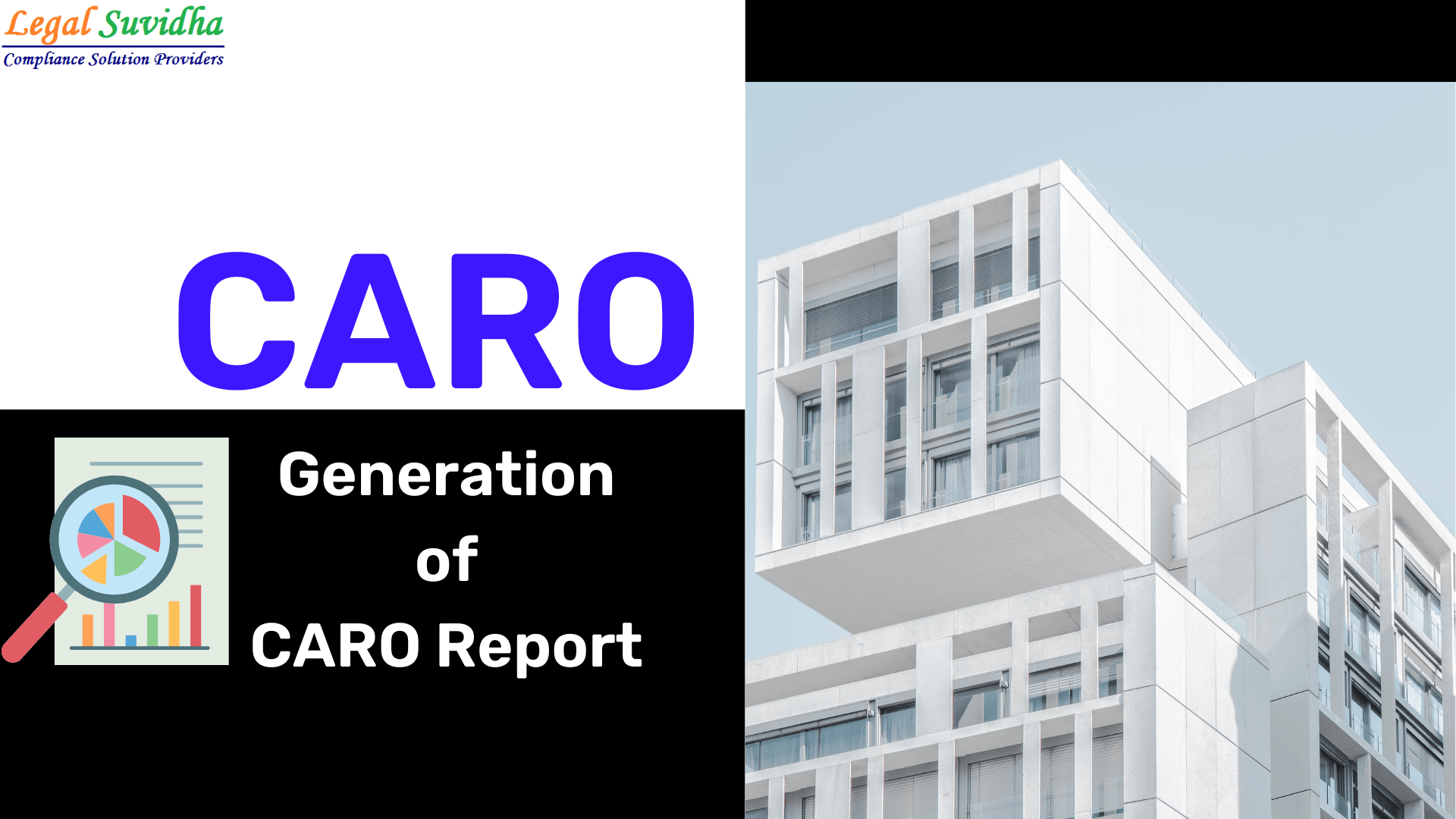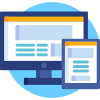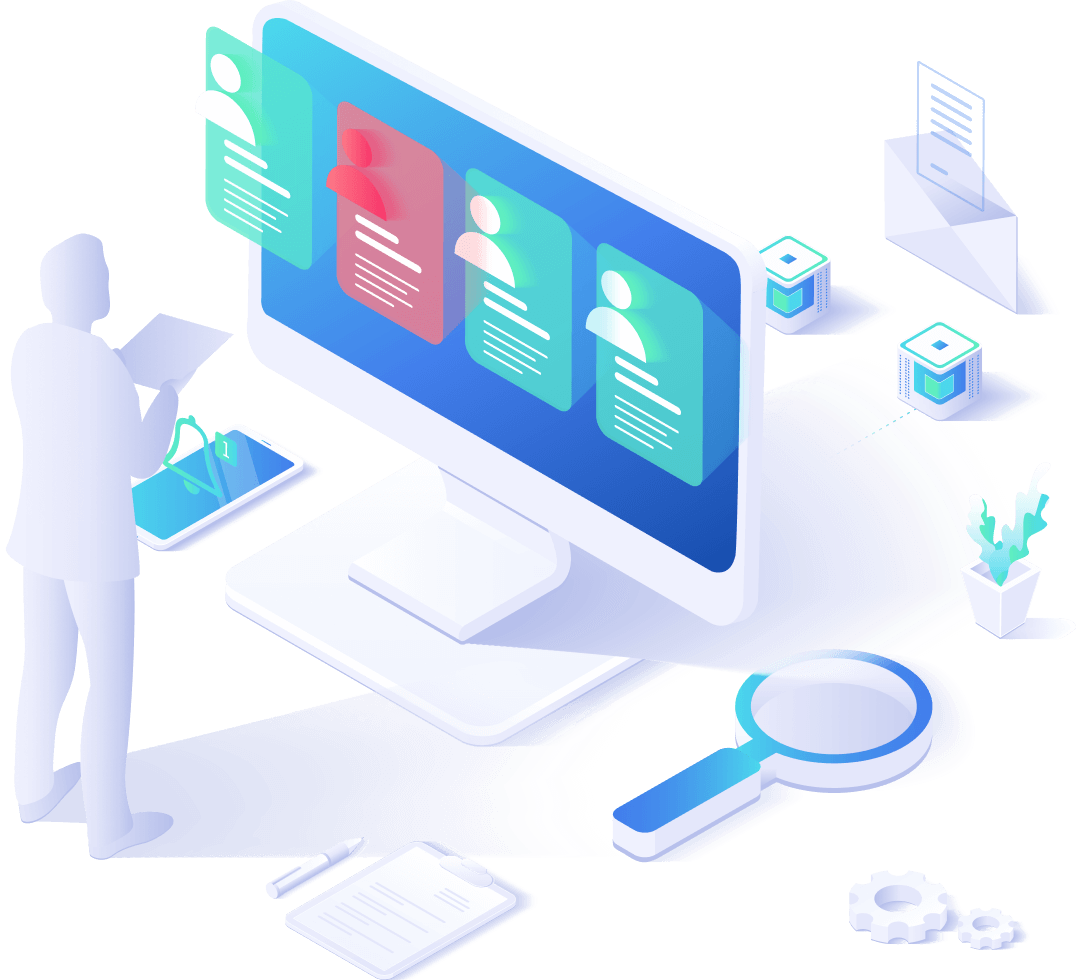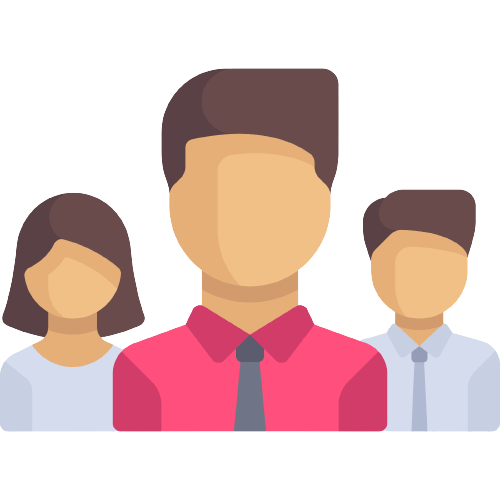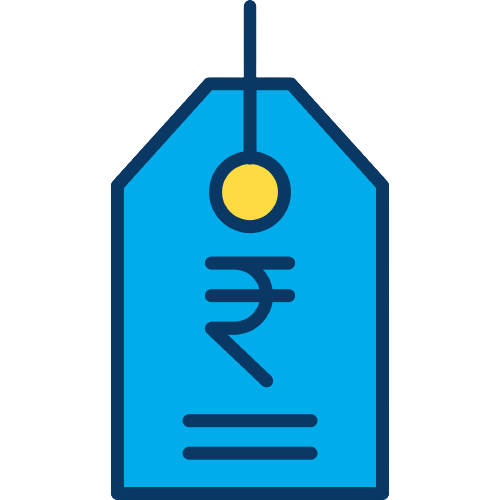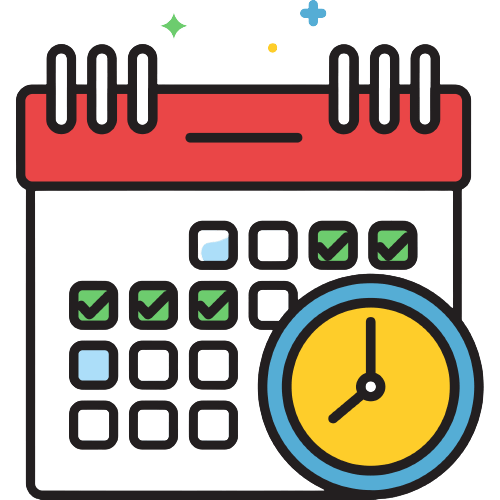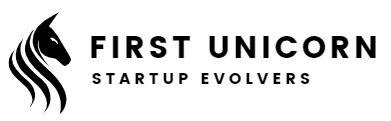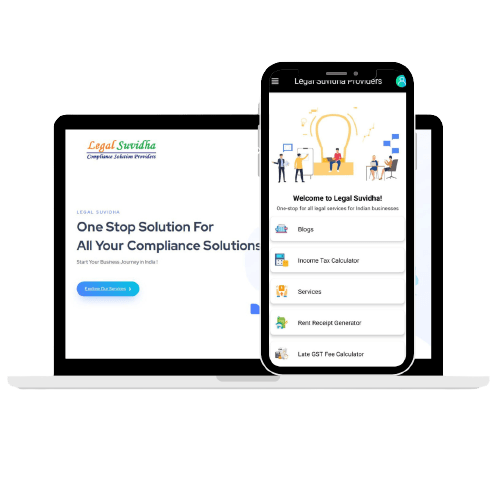HOW TO GENERATE CARO REPORT?
Ministry of Corporate Affairs vide its Order Dated 25.02.2020 has issued the Companies (Auditor’s Report) Order, 2020 applicable from 01.04.2019 in suppression of the CARO 2016, the applicability of which has been extended on 24.03.2020, to be applicable from 01.04.2020. However, the said order has been further extended by one year vide order dated 17.12.2020, to be applicable from 01.04.2021.
The primary objective of CARO 2020 is to improve the quality of reporting provided by company auditors.
Scope of the CARO 2020
CARO 2020 is mandatory for all statutory audits starting from 1st April 2021 for the financial year 2020-21. It applies to all companies that were subject to CARO 2016, with the exception of those explicitly excluded from its scope.
- An individual company.
- A small company is one whose paid-up capital is less than/equal to Rs 50 lakh and whose last reported revenue is less than/equal to Rs 2 crore).
- Companies that deal with banking.
- Charitable organizations registered with the IRS.
- The insurance industry.
- Also exempt from CARO, 2020 are the following private companies: –
- In the financial year, gross receipts or revenue (including revenue from discontinuing operations) are less than or equal to Rs 10 crore.
- A company with a paid-up share capital less than or equal to Rs 1 crore at the end of the fiscal year (i.e. at the end of the FY).
- Holdings or subsidiaries of public companies are not included.
- During the FY, whose borrowings are less than or equal to Rs 1 crore
APPLICABILITY OF CARO:
The CARO 2020 shall be applicable to all Companies including Foreign Companies [Section 2(42)] except
(i) a banking company as defined in clause (c) of section 5 of the Banking Regulation Act, 1949 (10 of 1949);
(ii) an insurance company as defined under the Insurance Act,1938 (4 of 1938);
(iii) a company licensed to operate under section 8 of the Companies Act;
(iv) a One Person Company as defined in clause (62) of section 2 of the Companies Act and a small company as defined in clause (85) of section 2 of the Companies Act; and
(v) a private limited company, not being a subsidiary or holding company of a public company, having a paid up capital and reserves and surplus not more than one crore rupees as on the balance sheet date and which does not have total borrowings exceeding one crore rupees from any bank or financial institution at any point of time during the financial year and which does not have a total revenue as disclosed in Schedule III to the Companies Act (including revenue from discontinuing operations) exceeding ten crore rupees during the financial year as per the financial statements.
The order states that Every report made by the auditor under section 143 of the Companies Act on the accounts of every company audited by him, to which this Order applies, for the financial years commencing on or after the 1st April, 2021, shall in addition, contain the matters specified in paragraphs 3 and 4, as may be applicable.
Provided this Order shall not apply to the auditor’s report on consolidated financial statements except clause (xxi) of paragraph 3.
The CARO 2020 covers 21 detailed points to be covered by the Auditor as applicable to the Company. The Auditor must exercise cautious due diligence while reporting on the areas covered under the CARO reporting.
Importance of Gen Bal Software When Generating the CARO Report
Gen Balance sheet preparation simplifies the task of creating balance sheets, trading accounts, profit and loss accounts, and related accounting tasks for professionals. Additionally, the software provides convenient data import options from commonly used third-party software such as Tally and Busy.
The software offers the following features calculation of profit/loss data and automatic generation of balance sheets. The software also generates a data-based trial balance. Furthermore, it enables users to review tax audit reports, create trading accounts with quantitative details in column format, produce various audit reports, and perform other tasks.
Procedure to Generate CARO Report Via Gen Balance Sheet Software
Step 1:- Open the Gen BAL Software and Go to the Balance Sheet tab.
Step 2:- Select the Client for which you want to prepare the CARO Report.
Step 3:- Select the year in which you want to check the CARO Report.
Step 4:- Click on the tab Audit Report/Certificates(Beta).
Step 5:- Select the CARO Report and click on the tab Add to Selected Reports.
Step 6:- If you want to make modifications to the CARO Report can do so by clicking on modify button otherwise click on the preview button and take the printout of the CARO Report.
Step 7:- You can save the file in Word or PDF from here.