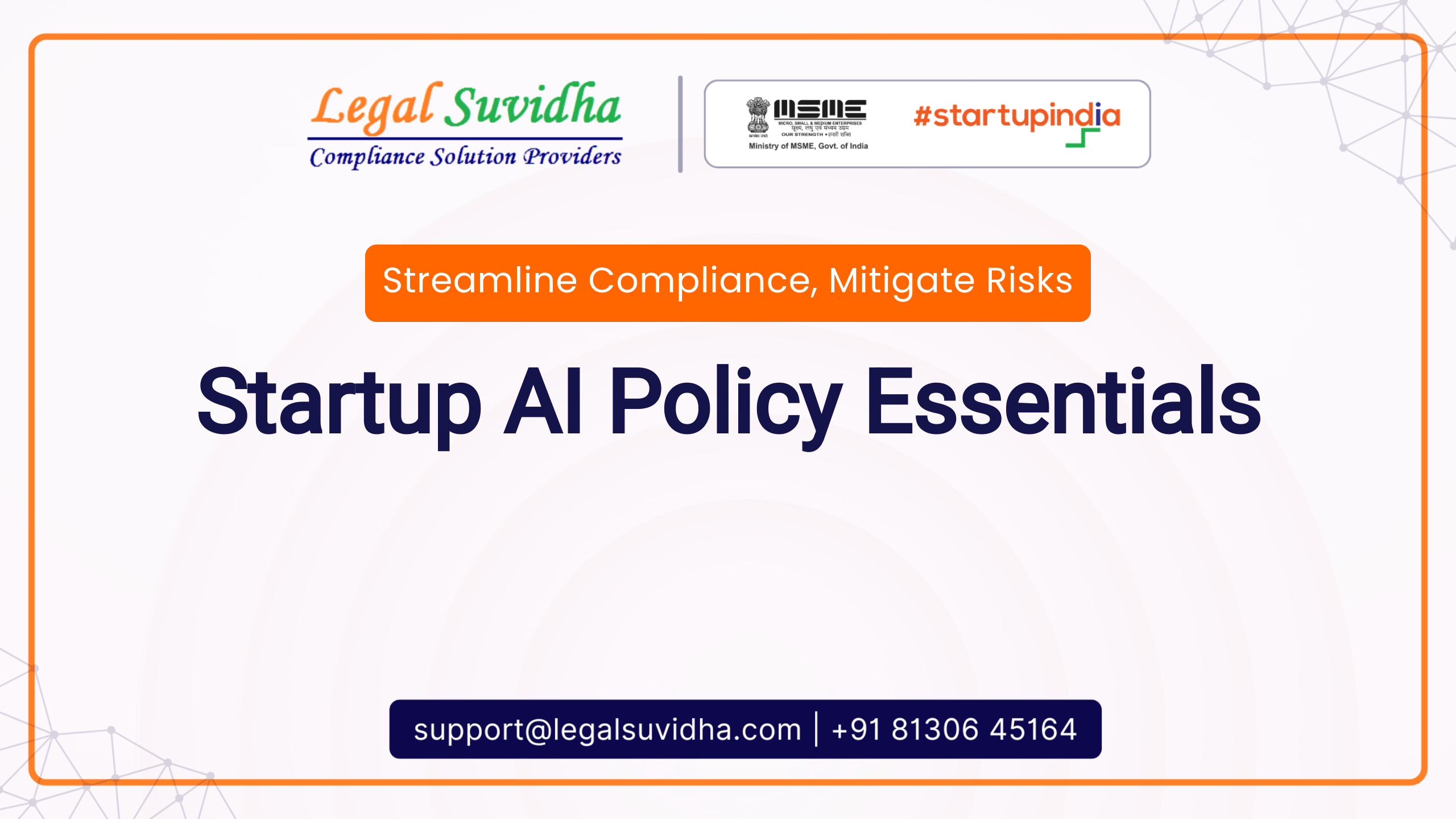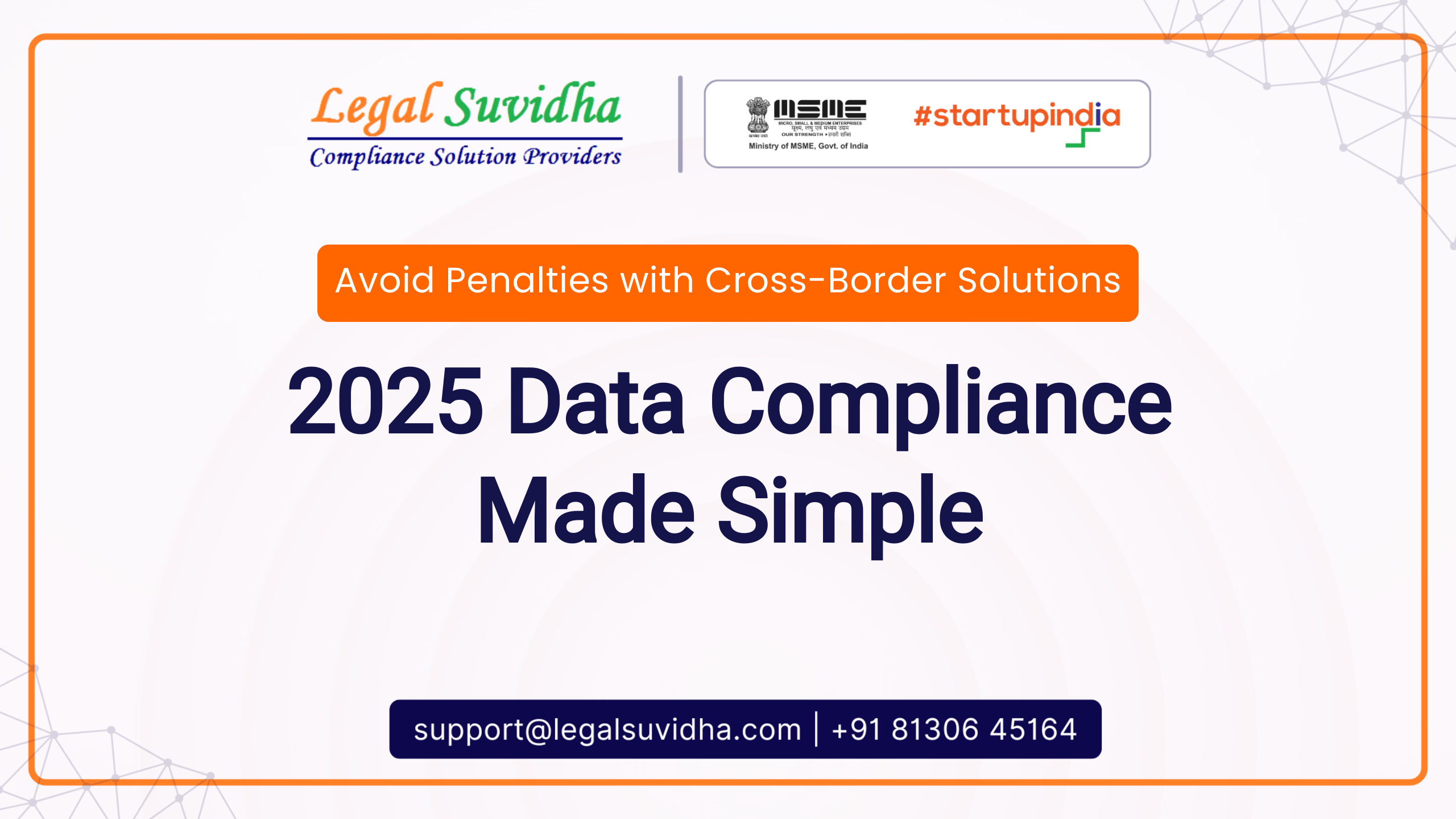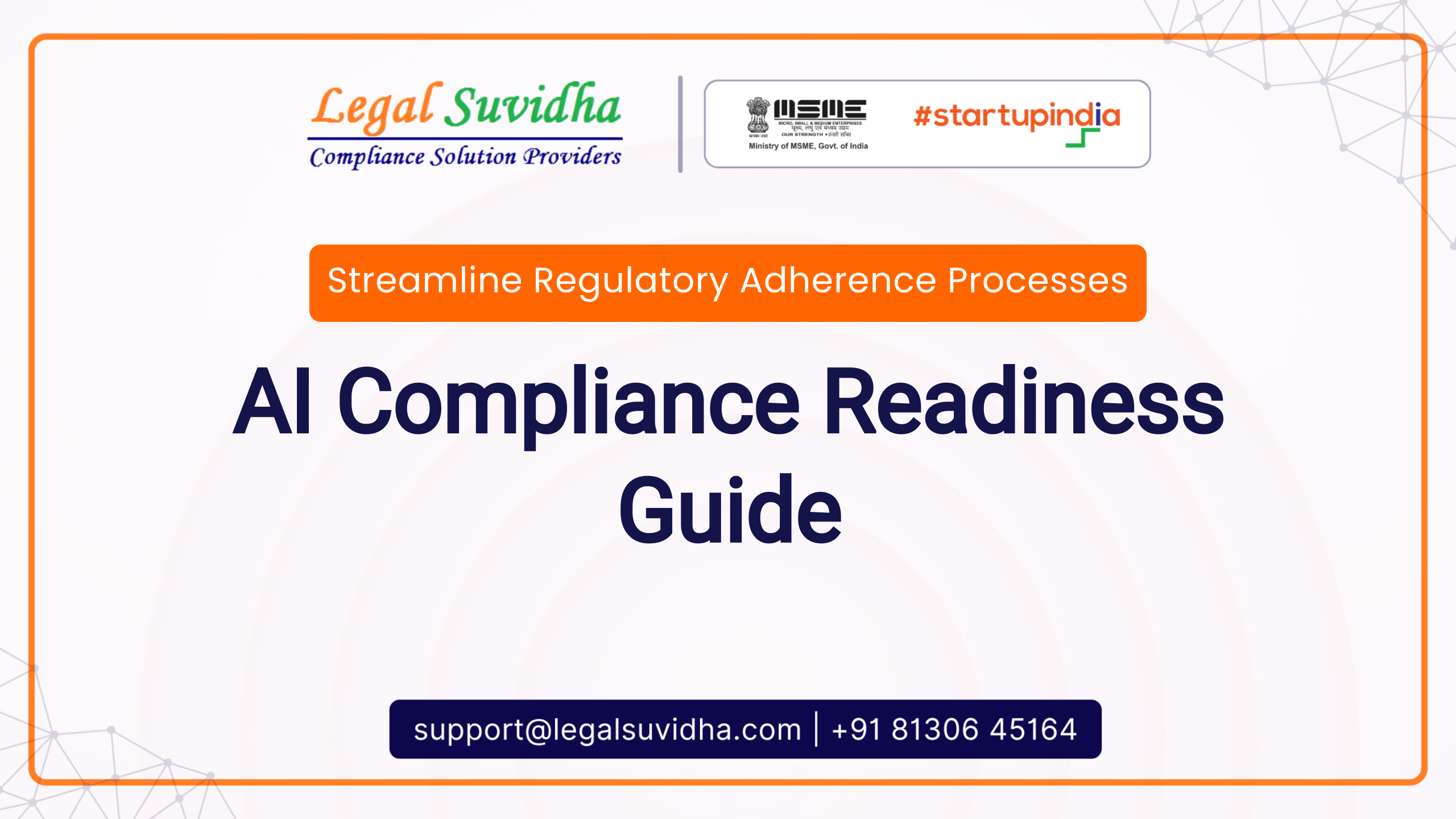How to Check Company Registration Status in India: A Comprehensive Guide
Introduction
Checking the registration status of a company in India is a crucial step in ensuring legal compliance, conducting due diligence, and avoiding potential fraud. Whether you’re an investor, business partner, or curious about a company’s legitimacy, knowing how to verify a company’s registration status is essential. This guide will walk you through the step-by-step process, using the official tools provided by the Government of India.
Why Checking Company Registration Status is Important?
- Legal Compliance: Ensuring a company is legally registered under the Ministry of Corporate Affairs (MCA) is crucial for any business operation. It helps in validating that the company adheres to all statutory requirements.
- Due Diligence: Before entering into any business relationship or investment, verifying the company’s registration status ensures that you are dealing with a legitimate entity.
- Avoiding Frauds: In today’s digital age, fraudulent companies can easily pose as legitimate businesses. Checking their registration status helps you avoid scams and potential financial losses.
Steps to Check Company Registration Status in India
Step 1: Visit the Ministry of Corporate Affairs (MCA) Website
The official MCA website is the primary source for checking the registration status of any company in India. The website provides various services, including access to company and LLP information.
Step 2: Navigate to the ‘MCA Services’ Section
Once on the MCA homepage, locate and click on the ‘MCA Services’ tab. This section contains all the necessary tools for checking a company’s status, filing complaints, and accessing public documents.
Step 3: Select ‘View Company/LLP Master Data’
Under the ‘MCA Services’ section, click on the ‘View Company/LLP Master Data’ option. This tool allows you to access a company’s master data, which includes critical details like the company’s name, registration number, and current status.
Step 4: Enter Company Name or CIN (Company Identification Number)
To retrieve the correct information, you must enter either the company’s name or its CIN. The CIN is a unique identification number assigned to each registered company, making it easier to find precise information.
Step 5: Verify Company Details and Status
After entering the necessary details, the system will display the company’s master data. This information includes the company’s name, date of incorporation, registration number, type of company, and its current status (e.g., active, inactive, struck off).
Step 6: Download and Print the Status Report (Optional)
For record-keeping purposes, you may want to download and print the company’s registration status report. This document can be valuable in legal proceedings or for internal audits.
Alternative Methods to Check Company Registration Status
Using the MCA Mobile App
The MCA also offers a mobile app that provides similar functionalities to its website. You can download the app from Google Play Store or Apple App Store.
Contacting the Registrar of Companies (ROC)
If you encounter issues or need detailed information, you can contact the Registrar of Companies (ROC) directly. Each state in India has its own ROC office that maintains the registry of companies registered within its jurisdiction.
Using Third-Party Services
While there are third-party websites offering similar services, it’s advisable to use only the official MCA portal or app for the most accurate and up-to-date information.
Common Issues and Troubleshooting
- Company Not Found: If the company you’re searching for isn’t listed, it could be due to incorrect information entered, or the company might be unregistered. Double-check the details and try again.
- Incorrect Information: If you find discrepancies in the company’s data, you should report it to the MCA or the ROC. The MCA website offers a complaint section where you can file such issues.
- Website Issues: If the MCA website is down or slow, it might be due to server maintenance. In such cases, wait for a few hours and try again or use the MCA mobile app.
Frequently Asked Questions (FAQs)
- What is a CIN, and where can I find it?
The CIN, or Corporate Identification Number, is a unique 21-digit alphanumeric code assigned to every registered company in India. You can find it on the company’s registration documents or through the MCA portal. - Is it possible to check the registration status of a foreign company?
No, the MCA portal only provides information on companies registered in India. For foreign companies, you must check with the respective country’s corporate registry. - How often should I check the registration status?
It’s advisable to check the registration status annually, especially before making any significant business decisions involving the company. - What should I do if a company’s status is marked as ‘inactive’?
If a company is marked as inactive, it means that it is no longer operational or has not complied with regulatory filings. You should investigate further or consult legal advice. - Are there any charges for checking company registration status?
No, the MCA portal offers this service for free. However, downloading certain documents may involve a nominal fee. - How can I download the MCA mobile app?
You can download the MCA mobile app from the Google Play Store or the Apple App Store. - What information is included in the ‘Company Master Data’?
The company master data includes the company’s name, CIN, date of incorporation, type of company, registration number, and current status. - Can I check the registration status of an LLP (Limited Liability Partnership)? Yes, the MCA portal allows you to check the registration status of both companies and LLPs.
- What should I do if I suspect a company is fraudulent?
If you suspect a company is fraudulent, report it immediately to the MCA through their complaint section. You may also want to notify law enforcement agencies. - How can I correct errors in a company’s registration details?
If you find errors in the registration details, you should contact the ROC where the company is registered and file a request for correction. - Is there a deadline for checking company registration status?
There’s no specific deadline, but it’s good practice to check the status regularly, especially during audits or before major business transactions. - How do I contact the Registrar of Companies (ROC)?
You can find the contact details for your regional ROC office on the MCA website under the ‘Contact Us’ section. - What are the consequences of a company being struck off?
A company that is struck off is no longer legally recognized and cannot conduct business. The directors may also face penalties. - Can I check the registration status of multiple companies at once?
Yes, you can check multiple companies by entering their CINs one by one on the MCA portal. - What if the MCA portal is down?
If the MCA portal is down, you can either wait for it to be back online or use the MCA mobile app for your queries.
Conclusion
Regularly checking the registration status of a company is vital for maintaining legal compliance and avoiding potential fraud. By following the steps outlined in this guide, you can easily verify a company’s status using the official MCA portal or app.
References and Useful Links
- Ministry of Corporate Affairs (MCA) Official Website
- Check Company/LLP Master Data
- Download MCA Mobile App for Android
- Download MCA Mobile App for iOS